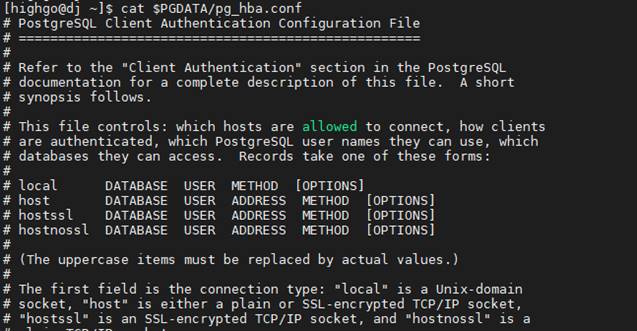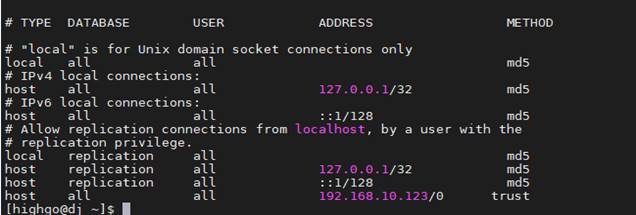使用psql远程连接数据库报错:Connection refused和No route to host
1、问题现象
使用psql远程连接数据库报错:Connection refused和No route to host。
psql: could not connect to server: Connection refused |
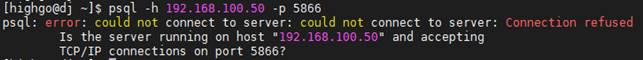
psql: could not connect to server:No route to host |
[highgo@hgdb ~]$ psql -h 192.168.10.123 -p 5866 |
2、解决方案
(1)首先确认数据库服务是否已经启动。
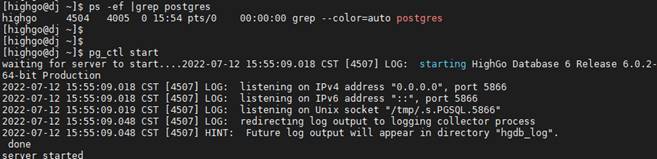
(2)检查监听并查看IP地址是否正确。
# su - highgo $ cat $PGDATA/postgresql.conf|grep listen $ cat $PGDATA/postgresql.auto.conf |grep listen $ cat $PGDATA/postgresql.conf|grep port $ cat $PGDATA/postgresql.auto.conf |grep port |
例如:
listen_addresses = '*' |
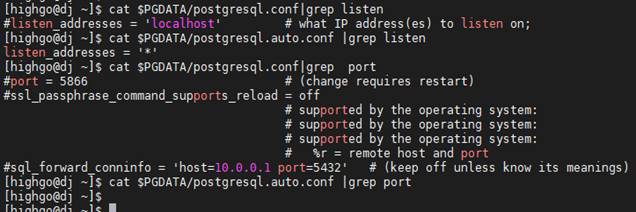
(3)查看pg_hba.conf文件确定是否具有正确的配置。
su – highgo |
例如:允许远程主机192.168.10.123无密码访问数据库的配置如下