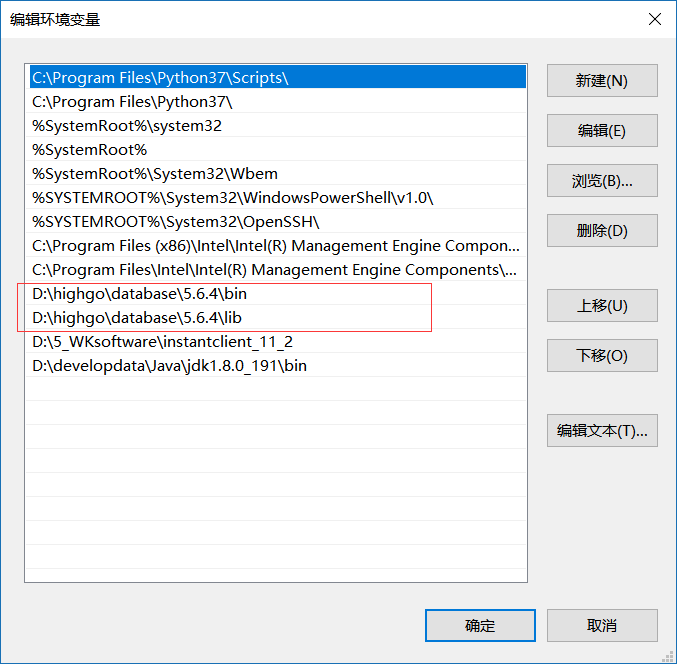windows平台下安装postgis 1、下载安装包 http://download.osgeo.org/postgis/windows/
2、版本对应 HGDBV4对应PG9.5
HGDBV5对应PG10
版本一定要对应好,否则安装失败并提示版本不对应
3、环境变量 数据库安装完毕后一定要配置好环境变量,下面以HGDBV5.6.4为例:
注意:V5中LIB和PATH都要配置在PATH中
4、安装包格式 下载的gis安装包分为.zip和.exe两种格式
.exe:直接安装,指定到数据库的安装目录,例如:D:\highgo\database\5.6.4
.zip:直接解压到指定目录,例如D:\highgo\database\5.6.4
5、配置参数 以postgis-bundle-pg10-3.0.0x64.zip为例,解压到D:\highgo\database\5.6.4
修改配置文件:makepostgisdb_using_extensions.bat
REM this is an example of how to create a new db and spatially enable it using CREATE EXTENSION set PGPORT=5866 set PGHOST=localhost set PGUSER=highgo set PGPASSWORD=highgo123 set THEDB=postgis set PGINSTALL=D:\highgo\database\5.6.4 set PGADMIN=%PGINSTALL%\hgdbadmin set PGBIN=%PGINSTALL%\bin set PGLIB=%PGINSTALL%\lib set POSTGISVER=2.3 --此处可修改成对应gis版本 xcopy bin\*.* "%PGBIN%" xcopy /I /S bin\postgisgui\* "%PGBIN%\postgisgui" xcopy /I plugins.d\* "%PGADMIN%\plugins.d" xcopy lib\*.* "%PGLIB%" xcopy share\extension\*.* "%PGINSTALL%\share\extension" xcopy /I /S share\contrib\*.* "%PGINSTALL%\share\contrib" xcopy /I gdal-data "%PGINSTALL%\gdal-data" "%PGBIN%\psql" -U "%PGUSER%" -c "CREATE DATABASE %THEDB%" "%PGBIN%\psql" -U "%PGUSER%" -d "%THEDB%" -c "CREATE EXTENSION postgis;" "%PGBIN%\psql" -U "%PGUSER%" -d "%THEDB%" -c "CREATE EXTENSION postgis_sfcgal;" "%PGBIN%\psql" -U "%PGUSER%" -d "%THEDB%" -c "CREATE EXTENSION postgis_topology;" "%PGBIN%\psql" -U "%PGUSER%" -d "%THEDB%" -c "CREATE EXTENSION address_standardizer;" "%PGBIN%\psql" -U "%PGUSER%" -d "%THEDB%" -c "CREATE EXTENSION address_standardizer_data_us;" "%PGBIN%\psql" -U "%PGUSER%" -d "%THEDB%" -c "CREATE EXTENSION fuzzystrmatch;" "%PGBIN%\psql" -U "%PGUSER%" -d "%THEDB%" -c "CREATE EXTENSION postgis_tiger_geocoder;" REM Uncomment the below line if this is a template database REM "%PGBIN%\psql" -d "%THEDB%" -c "UPDATE pg_database SET datistemplate = true WHERE datname = '%THEDB%';GRANT ALL ON geometry_columns TO PUBLIC; GRANT ALL ON spatial_ref_sys TO PUBLIC" pause
双机makepostgisdb_using_extensions.bat运行脚本,中间可能需要输入五次密码,运行完毕后退出
6、问题排查 如果有报错的话请重点检查:
1、安装版本是否一致
2、安装目录权限是否正确
3、配置文件是否填写正确